Never fear you can still get access to our routes
Never fear, you can still get access to our routes. The previous link shortener po.st doesn’t work anymore, but you can still find our routes at alltrails.com
>>> 100 best mountain bike routes in the UK
Yes, you do have to set up an account with alltrials.com, but it’s free and it’ll give you access to download all our rides.
Check out this recent letter from a mbr reader…
“Noooooooo, where have all your routes gone?! What with this awful winter weather we’re being subjected to and the lack of daylight in the evenings the weekend riding has become even more precious, indeed it is the highlight of the week at the moment. Having rinsed most of my local trails I was leafing through some of last years copies of your magazine hunting for another mbr ride/adventure to go on. Needless to say I found (amongst the 400 odd) an excellent candidate, your Black Mountains loop. An epic weekend ride candidate right on my doorstep that I’ve not done yet. Brilliant I thought….but then….Nooooooo, the po.st service has been removed! Where do we get all those wonderful routes you shared with us?! I’m devastated. It was such a valuable archive. Can we access the routes anywhere else? It’s such a shame as I often refer back to old copies of the magazine and hunt for these its really handy and inspiring. Please help!”
– Joe Heaven
Our routes are no longer hosted by gpsies.com, instead you’ll find them at alltrails.com/members/mbrmagazine.
Don’t worry, you can still get access to all the routes old and new (there are some 3,399 of them at last count), but they’ve moved. All you need to do then is set up a free account with alltrails.com and you’ll be able to download the routes like you’ve always done. Happy riding.
Here’s how to do it
Sadly the po.st links no longer work. But the routes are all accessible online, and here’s how to find them. (New routes in the magazine will use a bit.ly shortened link). Either use the menu above to navigate to the Routes section page, or if you know where you want to ride, scroll down to the specific region. If you can’t see your chosen route there, then click here to go to our route repository on All Trails (our original routes host, GPSies.com, is now part of All Trails).
Click on <Maps> to be taken to a map overview of all our routes. Now either zoom in and pan around, or search in the box at the top left, for the specific route you want to download. Once you’ve found it, click on the route itself.
What you do next depends on what device you’re using. If using your phone, skip to option 2 below. If on a desktop or laptop, go to option 1.
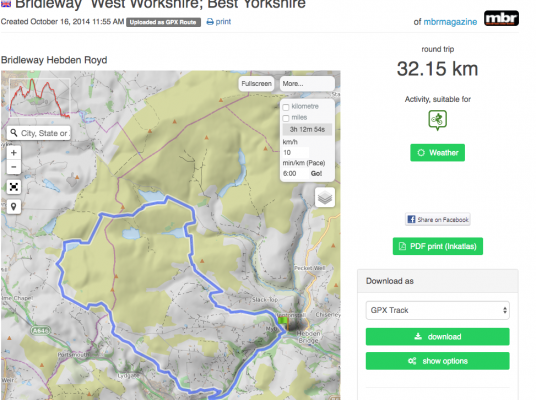
Option 1: on a desktop computer
Login to All Trails, or create a free account. This will allow you to download the GPS files for free.
In the right is a box marked ‘Download as ‘. Select the format you need – usually GPX track – and click download.
Now it’s time to get that file into your navigational device of choice (Garmin, Smartphone etc).
Google is your friend here.
GPS devices are usually pretty straightforward: plug your GPS device into your computer and transfer the GPX file you’ve downloaded onto your device. Your device should have instructions on how to do this.
Option 2: on a smartphone
Getting GPX file into a smartphone can either be much simpler or more complicated!
First of all, download a mapping app that reads GPX files eg. ‘GPX Viewer’ (free app).
Then find the route either on MBR.co.uk or our area on All Trails. Login to All Trails or create a free account. Scroll the webpage until you find the ‘Download as’ dropdown box. Select GPX and download it.
Hopefully(!) your phone will give you a ‘File downloaded’ pop-up. Click on that. The GPX should open up in your mapping app.
Otherwise, fire up the mapping app and then browse for the GPX download.
Again, Google is your friend here. There are too many variables in smartphones and apps to give a catch-all solution. But hopefully the above instructions give you a good grasp as to the generla intent and procedure.




